Browsing and viewing events
Table of contents
Events in REST data files are managed by TRestRun, whose graphical interface, in turn, is shown by by TRestBrowser. This class shows a TBrowser window during initialization. In the window there is a canvas showing the current event, and a control panel to switch between events.
In restRoot prompt, by using TRestBrowser, one can easily get accsess to the file’s events, and don’t need to manually instantiate a TRestEvent object and set the tree’s branch address. Just type:
restRoot abc.root
TRestBrowser a
TRestxxxEvent*eve=(TRestxxxEvent*)a.GetInputEvent()
and will be free to operate this event.
By default TRestBrowser extracts the last event in file, and draws it in the canvas by using the viewer class TRestGenericEventViewer. This viewer just calls the default method TRestEvent::Draw(). Other viewers like TRestDetectorHitsEventViewer or TRestGeant4EventViewer are also available. Some pre-defined bash alias and ROOT scripts can be used to draw these events in differently. In bash, we can directly start a event viewer window with commands: restViewEvents abc.root, restManager ViewHitsEvents hits.root. In restRoot prompt, we can call the function: REST_ViewEvents("abc.root") to start the event viewer.
Here for example, we use the generated file in example, and call the command restViewEvents abc.root. The last event is TRestRawSignalEvent type in this file, and a TRestBrowser window will show up drawing the waveforms. In the command line it will print observable values.
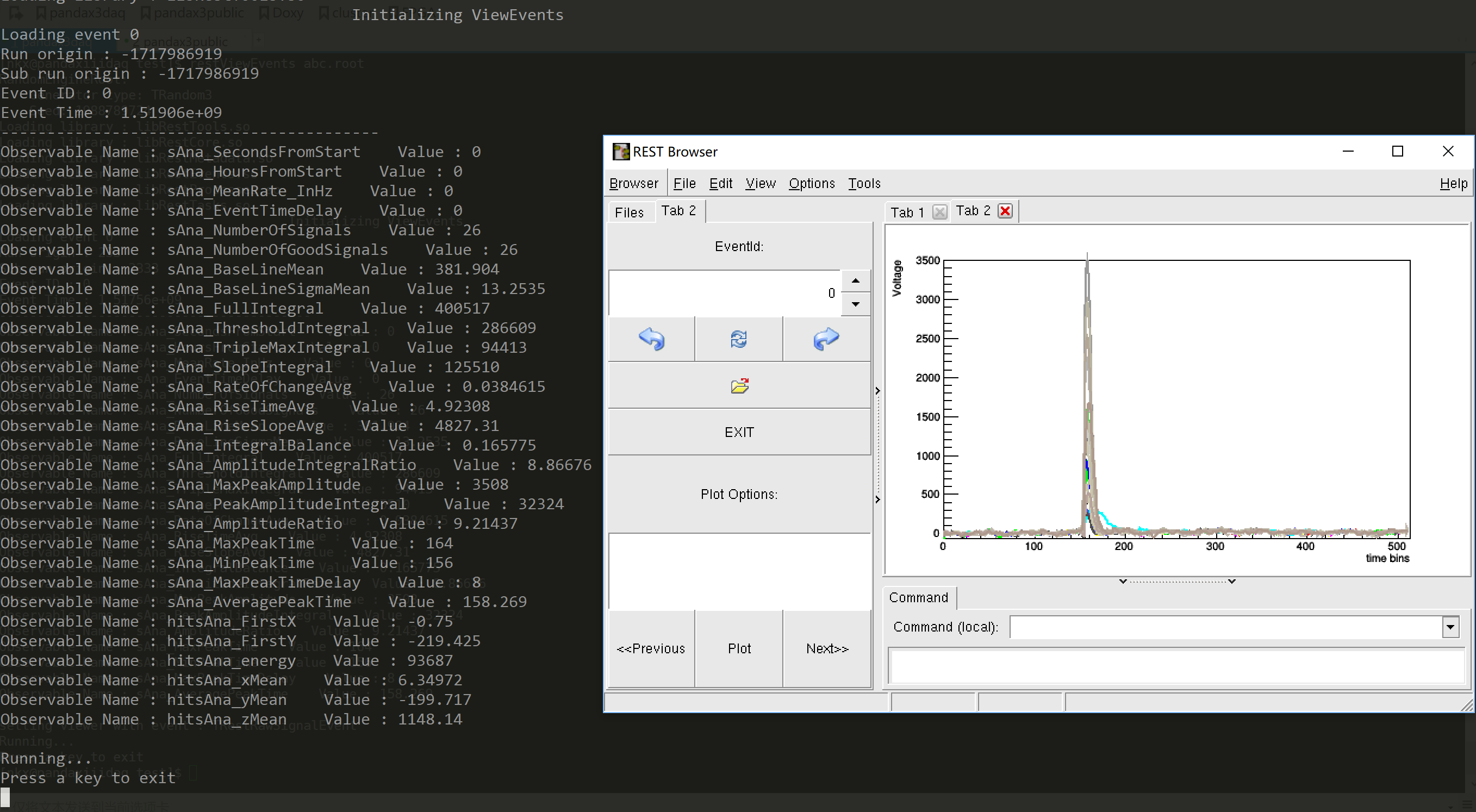
In the TRestBrowser window, on the right side there is a combined plot of the event, which contains several individual signal waveforms. In the left side we have a control panel. The arrow buttoms and the text box in upper area helps to switch next/previous/specific event. The browser also supports plot options. If we click on the lower buttoms, for TRestRawSignalEvent it will plot next/previous/specific signals inside the current event.
Some viewer processes are also available in REST. The user can have a view of the events during the process. All the viewer processes are single thread only, and TRestProcessRunner will automatically roll back to single thread mode with a viewer process in process chain.