|
REST-for-Physics
v2.3
Rare Event Searches ToolKit for Physics
|
|
REST-for-Physics
v2.3
Rare Event Searches ToolKit for Physics
|
A helper class to draw the evolution or correlation of metadata information from a set of REST files.
TRestMetadataPlot will allow to take a set or range of files and create TGraph objects with any two metadata members defined in any metadata class inside the REST-ROOT processed files. The class TRestMetadataPlot works in a similar way to TRestAnalysisPlot. While TRestAnalysisPlot serves to draw and combine data from different event observables found at the TRestAnalysisTree, TRestMetadataPlot is used to draw and correlate the metadata information that is found at different metadata classes inside TRestRun.
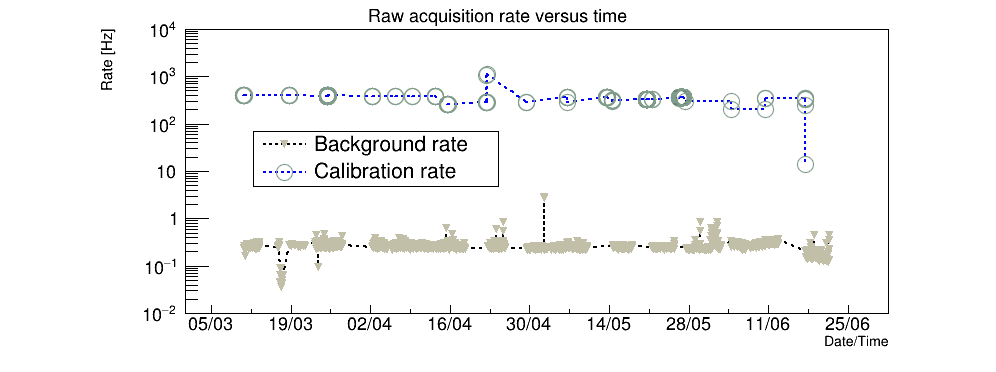
This class can be initialized through a RML configuration file where we define the different plots and graphs to be produced. The files that will be used for plot generation can be added to the class using the restManager command as follows:
The previous execution will search for the files matching the given pattern, at the path given. I.e. it will collect all the files with run number starting by 012 and containing Hits inside its name.
Each of the files on the filelist produced will be used to generate one point at the graphs defined inside the mdPlots.rml file.
The metadata variables can be specified at the graphs or plots by using the following format TRestMetadataClass::fMetadataMember or TRestMetadataClass->fMetadataMember. Where TRestMetadataClass is the name of the class/object or the name ROOT name associated to the class, and that it is usually retrieved using the method GetName().
The RML section allows to define the main properties of the canvas to be generated, basic or common properties of each plot, and the definition of the plots description and graph properties together with the specification of the metadata to be used in the graph. A working example with minimum modifications can be found at examples/metadataPlot.rml.
This metadata class receives only an optional parameter, previewPlot, that is true by default if it has not been defined. If this parameter is true it will show the produced canvas on screen, and the user will be allowed to interact with it. If not, plots will be just written to disk as defined by the parameter save defined in the main canvas, or in separate plots.
The canvas will be divided in different pads where the plots defined inside this class will be placed. The canvas section allows us to define the size of the canvas in pixels, how it will be divided, and optionally the file where it will be saved. It is important to notice that the number of pad divisions must be enough to host the total number of plots given.
If we use a legend in our plots, we can define its properties and position using the legend key.
An example, of definition of the legend key. The ROOT drawing option lp is used to draw the line and the point. Please, check the documentation of TLegend for other available options.
Inside a TRestMetadataPlot RML section we are allowed to define any number of plots, and inside a graph we are allowed to define any number of graphs.
The only mandatory field inside the plot description is the xVariable to be used on the x-axis of the resulting plot.
The parameters that can be defined (see also TRestMetadataPlot::Plot_Info_Set) inside each <plot section are:
xVariable should be a valid UNIX timestamp.xVariable must be a valid metadata member. However, there is one exception where we are allowed to use the timestamp keyword so that the middle time of each run is used on the x-axis.Inside each plot we can define any number of graphs to be plotted together. Each graph must define a unique name and the corresponding yVariable to be used on the graph data. Those fields are mandatory.
The parameters that can be defined inside each <graph section are:
When we provide a set of files we may filter the input files passed to the class to create a selection that will follow a certain condition or metadata rule. Only the files fulfilling the given conditions will contribute to the TGraph.
In order to use this feature we need to define the metadataRule parameter specifying the condition to be satisfied. Any numerical operator is allowed, as well as direct string comparison.
The following line inside the <graph definition would force the corresponding graph to include points extracted only from files where the fRunTag metadata member is equal to `Calibration_BIPO`.
Additionally, we can add a pad to the canvas containing basic information. As it is implemented, this panel will only be able to gather the run information from the first file given in the filelist. Therefore it might be useful to show only information common to all the files.
The panel is built defining labels where metadata members given between << >> are replaced by the corresponding run values.
The panel it is given at the same level as the <plot, as it will fill a given pad region inside the canvas. Additional keywords are available, and calculated inside the class with all the files passed. Those keywords are also enclosed between << >>, and are the following ones:
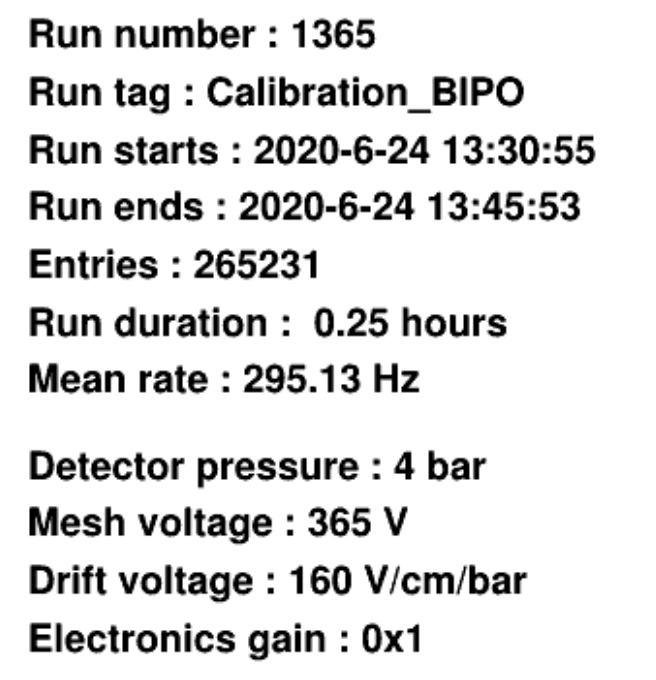
RESTsoft - Software for Rare Event Searches with TPCs
History of developments:
2020-June: First concept and implementation
Definition at line 32 of file TRestMetadataPlot.h.
#include <TRestMetadataPlot.h>
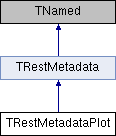
Data Structures | |
| struct | Graph_Info_Set |
| This structure is used to register the values from a <graph definition inside the RML. More... | |
| struct | Panel_Info |
| This structure is used to register the values from a <panel definition inside the RML. More... | |
| struct | Plot_Info_Set |
| This structure is used to register the values from a <plot definition inside the RML. More... | |
Public Member Functions | |
| ClassDefOverride (TRestMetadataPlot, 3) | |
| void | GenerateCanvas () |
| The main method of this class, collecting the input files, producing the TGraphs and generating the plots inside the main canvas. | |
| TVector2 | GetCanvasDivisions () const |
| It will return the number of divisions inside the canvas. | |
| TVector2 | GetCanvasSize () const |
| It will return the canvas size in pixel units. | |
| Int_t | GetPlotIndex (TString plotName) |
| It returns the index of the array correspoding to the plot with the given plotName. | |
| void | Initialize () override |
| Initialization of TRestMetadataPlot data members. | |
| void | PrintMetadata () override |
| Implemented it in the derived metadata class to print out specific metadata information. | |
| void | SaveCanvasToPDF (TString fileName) |
| A method to execute the generation of an output file with the contents of the TCanvas as it is. The name of the output file is given through the argument. | |
| void | SaveGraphToPDF (TString fileName, Int_t nPlot=0, Int_t nGraph=0) |
| A method to execute the generation of a particular graph from a plot inside the canvas using the index of the plot, and the index of the graph. The name of the output file is given through the argument. | |
| void | SavePlotToPDF (TString fileName, Int_t n=0) |
| A method to execute the generation of a plot inside the canvas using the index of the plot. The name of the output file is given through the argument. | |
| void | SetOutputPlotsFilename (TString fname) |
| It will set the filename of the plots output file to be generated when GenerateCanvas is called. | |
| TRestMetadataPlot () | |
| Default constructor. | |
| TRestMetadataPlot (const char *configFilename, const char *name="") | |
| Constructor loading data from a config file. | |
| virtual | ~TRestMetadataPlot () |
| Default destructor. | |
 Public Member Functions inherited from TRestMetadata Public Member Functions inherited from TRestMetadata | |
| void | AddLog (std::string log="", bool print=true) |
| Add logs to messageBuffer. | |
| void | DoNotStore () |
| If this method is called the metadata information will not be stored in disk. | |
| TVector2 | Get2DVectorParameterWithUnits (std::string parName, TVector2 defaultValue=TVector2(-1, -1)) |
| TVector3 | Get3DVectorParameterWithUnits (std::string parName, TVector3 defaultValue=TVector3(-1, -1, -1)) |
| TString | GetCommit () |
| Returns the REST commit value stored in fCommit. | |
| std::string | GetConfigBuffer () |
| Returns the config section of this class. | |
| std::string | GetDataMemberValue (std::string memberName) |
| Get the value of data member as string. | |
| std::vector< std::string > | GetDataMemberValues (std::string memberName, Int_t precision=0) |
| Get the value of datamember as a vector of strings. | |
| TString | GetDataPath () |
| Returns a std::string with the path used for data storage. | |
| Double_t | GetDblParameterWithUnits (std::string parName, Double_t defaultValue=PARAMETER_NOT_FOUND_DBL) |
| Gets the value of the parameter name parName, after applying unit conversion. | |
| Bool_t | GetError () const |
| It returns true if an error was identified by a derived metadata class. | |
| TString | GetErrorMessage () |
| Returns a std::string containing the error message. | |
| TString | GetLibraryVersion () |
| Returns the REST libraty version stored in fLibraryVersion. | |
| TString | GetMainDataPath () |
| Gets a std::string with the path used for data storage. | |
| Int_t | GetNumberOfErrors () const |
| Int_t | GetNumberOfWarnings () const |
| std::string | GetParameter (std::string parName, TString defaultValue=PARAMETER_NOT_FOUND_STR) |
| Returns corresponding REST Metadata parameter from multiple sources. | |
| std::string | GetSectionName () |
| Returns the section name of this class, defined at the beginning of fSectionName. | |
| TRestStringOutput::REST_Verbose_Level | GetVerboseLevel () |
| returns the verboselevel in type of REST_Verbose_Level enumerator | |
| TString | GetVerboseLevelString () |
| returns the verbose level in type of TString | |
| TString | GetVersion () |
| Returns the REST version stored in fVersion. | |
| Int_t | GetVersionCode () |
| UInt_t | GetVersionMajor () const |
| UInt_t | GetVersionMinor () const |
| UInt_t | GetVersionPatch () const |
| Bool_t | GetWarning () const |
| It returns true if an error was identified by a derived metadata class. | |
| TString | GetWarningMessage () |
| Returns a std::string containing the warning message. | |
| TRestMetadata * | InstantiateChildMetadata (int index, std::string pattern="") |
This method will retrieve a new TRestMetadata instance of a child element of the present TRestMetadata instance based on the index given by argument, which defines the element order to be retrieved, 0 for first element found, 1 for the second element found, etc. | |
| TRestMetadata * | InstantiateChildMetadata (std::string pattern="", std::string name="") |
This method will retrieve a new TRestMetadata instance of a child element of the present TRestMetadata instance based on the name given by argument. | |
| Bool_t | isCleanState () const |
| Bool_t | isOfficialRelease () const |
| Int_t | LoadConfigFromBuffer () |
| Initialize data from a string element buffer. | |
| Int_t | LoadConfigFromElement (TiXmlElement *eSectional, TiXmlElement *eGlobal, std::map< std::string, std::string > envs={}) |
| Main starter method. | |
| Int_t | LoadConfigFromFile (const std::string &configFilename, const std::string §ionName="") |
| Give the file name, find out the corresponding section. Then call the main starter. | |
| virtual void | Merge (const TRestMetadata &) |
| TRestMetadata & | operator= (const TRestMetadata &) |
| void | Print () |
| Implementing TObject::Print() method. | |
| void | PrintConfigBuffer () |
| Print the config xml section stored in the class. | |
| void | PrintMessageBuffer () |
| Print the buffered message. | |
| void | PrintTimeStamp (Double_t timeStamp) |
| Print the current time on local machine. | |
| void | SetConfigFile (std::string configFilename) |
| set config file path from external | |
| void | SetError (std::string message="", bool print=true, int maxPrint=5) |
| A metadata class may use this method to signal that something went wrong. | |
| void | SetHostmgr (TRestManager *m) |
| Set the host manager for this class. | |
| void | SetSectionName (std::string sName) |
| set the section name, clear the section content | |
| void | SetVerboseLevel (TRestStringOutput::REST_Verbose_Level v) |
| sets the verbose level | |
| void | SetWarning (std::string message="", bool print=true, int maxPrint=5) |
| A metadata class may use this method to signal that something went wrong. | |
| void | Store () |
| If this method is called the metadata information will be stored in disk. | |
| TRestMetadata (const TRestMetadata &) | |
| virtual void | UpdateMetadataMembers () |
| Method to allow implementation of specific metadata members updates at inherited classes. | |
| virtual Int_t | Write (const char *name=nullptr, Int_t option=0, Int_t bufsize=0) |
| overwriting the write() method with fStore considered | |
| void | WriteConfigBuffer (std::string fName) |
| Writes the config buffer to a file in append mode. | |
| ~TRestMetadata () | |
| TRestMetadata default destructor. | |
Private Member Functions | |
| void | AddFile (TString fileName) |
| It creates a new TRestRun object extracted from the fileName, and it adds it to the list of input files beloning to this class. | |
| void | AddFileFromEnv () |
| We can add input file from parameter "inputFile". | |
| void | AddFileFromExternalRun () |
| We can add input file from process's output file. | |
| void | InitFromConfigFile () override |
| Initialization of TRestMetadataPlot members through a RML file. | |
| Graph_Info_Set | SetupGraphFromConfigFile (TiXmlElement *ele, Plot_Info_Set info) |
| It fills the components of a Graph_Info_set object using the definition inside a <graph element. | |
Private Attributes | |
| TVector2 | fCanvasDivisions |
| The number of canvas divisions on X and Y. | |
| TString | fCanvasSave |
| A std::string to define the output filename where to store the canvas. | |
| TVector2 | fCanvasSize |
| The size of the canvas window in pixels. | |
| TCanvas * | fCombinedCanvas |
| Output canvas. | |
| Int_t | fLabelFont |
| The font label size. | |
| Double_t | fLabelOffsetX = 1.1 |
| A label offset to be applied in the x-label (not tested) | |
| Double_t | fLabelOffsetY = 1.3 |
| A label offset to be applied in the y-label (not tested) | |
| Double_t | fLabelScaleX = 1.2 |
| A label title scale to be applied in the x-label (not tested) | |
| Double_t | fLabelScaleY = 1.3 |
| A label title scale to be applied in the y-label (not tested) | |
| TString | fLegendOption = "lp" |
| The legend drawing option. | |
| Double_t | fLegendX1 = 0.7 |
| The X1 legend position. | |
| Double_t | fLegendX2 = 0.88 |
| The X2 legend position. | |
| Double_t | fLegendY1 = 0.75 |
| The Y1 legend position. | |
| Double_t | fLegendY2 = 0.88 |
| The Y2 legend position. | |
| Int_t | fNFiles |
| The total number of files for plotting added to this class. | |
| std::vector< Panel_Info > | fPanels |
| A std::vector with the defined panels. | |
| std::vector< std::string > | fPlotNamesCheck |
| A std::vector to double check that there are no repeated graph names. | |
| std::vector< Plot_Info_Set > | fPlots |
| A std::vector with the defined plots. | |
| TRestRun * | fRun |
| TRestRun to handle output file. | |
| std::vector< std::string > | fRunInputFileName |
| To keep a list of files used. | |
| Double_t | fTicksScaleX = 1.5 |
| A label ticks scale to be applied in the x-label (not tested) | |
| Double_t | fTicksScaleY = 1.5 |
| A label ticks scale to be applied in the y-label (not tested) | |
Additional Inherited Members | |
 Protected Member Functions inherited from TRestMetadata Protected Member Functions inherited from TRestMetadata | |
| std::string | ElementToString (TiXmlElement *ele) |
| Convert an TiXmlElement object to string. | |
| TVector2 | Get2DVectorParameterWithUnits (std::string parName, TiXmlElement *e, TVector2 defaultValue=TVector2(-1, -1)) |
| TVector3 | Get3DVectorParameterWithUnits (std::string parName, TiXmlElement *e, TVector3 defaultValue=TVector3(-1, -1, -1)) |
| Double_t | GetDblParameterWithUnits (std::string parName, TiXmlElement *e, Double_t defaultVal=PARAMETER_NOT_FOUND_DBL) |
| TiXmlElement * | GetElement (std::string eleDeclare, TiXmlElement *e=nullptr) |
| Get an xml element from a given parent element, according to its declaration. | |
| TiXmlElement * | GetElementFromFile (std::string configFilename, std::string NameOrDecalre="") |
| Open an xml encoded file and find its element. | |
| TiXmlElement * | GetElementWithName (std::string eleDeclare, std::string eleName) |
| Get an xml element from the default location, according to its declaration and its field "name". | |
| TiXmlElement * | GetElementWithName (std::string eleDeclare, std::string eleName, TiXmlElement *e) |
| Get an xml element from a given parent element, according to its declaration and its field "name". | |
| std::string | GetFieldValue (std::string fieldName, std::string definition, size_t fromPosition=0) |
| Gets field value in an xml element string by parsing it as TiXmlElement. | |
| std::string | GetFieldValue (std::string parName, TiXmlElement *e) |
| Returns the field value of an xml element which has the specified name. | |
| std::string | GetKEYDefinition (std::string keyName) |
| Gets the first key definition for keyName found inside buffer starting at fromPosition. | |
| std::string | GetKEYDefinition (std::string keyName, size_t &Position) |
| std::string | GetKEYDefinition (std::string keyName, size_t &Position, std::string buffer) |
| std::string | GetKEYDefinition (std::string keyName, std::string buffer) |
| std::string | GetKEYStructure (std::string keyName) |
| Gets the first key structure for keyName found inside buffer after fromPosition. | |
| std::string | GetKEYStructure (std::string keyName, size_t &Position) |
| std::string | GetKEYStructure (std::string keyName, size_t &Position, std::string buffer) |
| std::string | GetKEYStructure (std::string keyName, size_t &Position, TiXmlElement *ele) |
| std::string | GetKEYStructure (std::string keyName, std::string buffer) |
| TiXmlElement * | GetNextElement (TiXmlElement *e) |
| Get the next sibling xml element of this element, with same eleDeclare. | |
| std::string | GetParameter (std::string parName, size_t &pos, std::string inputString) |
| Returns the value for the parameter name parName found in inputString. | |
| std::string | GetParameter (std::string parName, TiXmlElement *e, TString defaultValue=PARAMETER_NOT_FOUND_STR) |
| Returns the value for the parameter named parName in the given section. | |
| std::pair< std::string, std::string > | GetParameterAndUnits (std::string parname, TiXmlElement *e=nullptr) |
| Returns the unit string of the given parameter of the given xml section. | |
| std::map< std::string, std::string > | GetParametersList () |
| It retrieves a map of all parameter:value found in the metadata class. | |
| TString | GetSearchPath () |
| virtual void | InitFromRootFile () |
| Method called after the object is retrieved from root file. | |
| virtual Int_t | LoadSectionMetadata () |
| This method does some preparation of xml section. | |
| void | ReadAllParameters () |
| Reflection methods, Set value of a datamember in class according to TRestMetadata::fElement. | |
| void | ReadParametersList (std::map< std::string, std::string > &list) |
| It reads a parameter list and associates it to its corresponding metadata member. par0 --> fPar0. | |
| std::string | ReplaceConstants (const std::string buffer) |
| Identifies "constants" in the input buffer, and replace them with corresponding value. | |
| std::string | ReplaceVariables (const std::string buffer) |
| Identifies environmental variable replacing marks in the input buffer, and replace them with corresponding value. | |
| void | ReSetVersion () |
| Resets the version of TRestRun to REST_RELEASE. Only TRestRun is allowed to update version. | |
| std::string | SearchFile (std::string filename) |
| Search files in current directory and directories specified in "searchPath" section. | |
| void | SetLibraryVersion (TString version) |
| Set the library version of this metadata class. | |
| TiXmlElement * | StringToElement (std::string definition) |
| Parsing a string into TiXmlElement object. | |
| TRestMetadata () | |
| TRestMetadata default constructor. | |
| TRestMetadata (const char *configFilename) | |
| constructor | |
| void | UnSetVersion () |
| Resets the version of TRestRun to -1, in case the file is old REST file. Only TRestRun is allowed to update version. | |
 Protected Attributes inherited from TRestMetadata Protected Attributes inherited from TRestMetadata | |
| std::string | configBuffer |
| The buffer where the corresponding metadata section is stored. Filled only during Write() | |
| std::string | fConfigFileName |
| Full name of the rml file. | |
| std::map< std::string, std::string > | fConstants |
| Saving a list of rml constants. name-value std::pair. Constants are temporary for this class only. | |
| TiXmlElement * | fElement |
| Saving the sectional element together with global element. | |
| TiXmlElement * | fElementGlobal |
| Saving the global element, to be passed to the resident class, if necessary. | |
| Bool_t | fError = false |
| It can be used as a way to identify that something went wrong using SetError method. | |
| TString | fErrorMessage = "" |
| A std::string to store an optional error message through method SetError. | |
| TRestManager * | fHostmgr |
| All metadata classes can be initialized and managed by TRestManager. | |
| Int_t | fNErrors = 0 |
| It counts the number of errors notified. | |
| Int_t | fNWarnings = 0 |
| It counts the number of warnings notified. | |
| std::string | fSectionName |
| Section name given in the constructor of the derived metadata class. | |
| Bool_t | fStore |
| This variable is used to determine if the metadata structure should be stored in the ROOT file. | |
| std::map< std::string, std::string > | fVariables |
| Saving a list of rml variables. name-value std::pair. | |
| TRestStringOutput::REST_Verbose_Level | fVerboseLevel |
| Verbose level used to print debug info. | |
| Bool_t | fWarning = false |
| It can be used as a way to identify that something went wrong using SetWarning method. | |
| TString | fWarningMessage = "" |
| It can be used as a way to identify that something went wrong using SetWarning method. | |
| std::string | messageBuffer |
| The buffer to store the output message through TRestStringOutput in this class. | |
| endl_t | RESTendl |
| Termination flag object for TRestStringOutput. | |
| TRestMetadataPlot::TRestMetadataPlot | ( | ) |
Default constructor.
Definition at line 252 of file TRestMetadataPlot.cxx.
| TRestMetadataPlot::TRestMetadataPlot | ( | const char * | configFilename, |
| const char * | name = "" |
||
| ) |
Constructor loading data from a config file.
If no configuration path is defined using TRestMetadata::SetConfigFilePath the path to the config file must be specified using full path, absolute or relative.
The default behaviour is that the config file must be specified with full path, absolute or relative.
| configFilename | A const char* giving the path to an RML file. |
| name | The name of the specific metadata. It will be used to find the corresponding TRestGeant4Metadata section inside the RML. |
Definition at line 268 of file TRestMetadataPlot.cxx.
|
virtual |
Default destructor.
Definition at line 278 of file TRestMetadataPlot.cxx.
|
private |
It creates a new TRestRun object extracted from the fileName, and it adds it to the list of input files beloning to this class.
Definition at line 534 of file TRestMetadataPlot.cxx.
|
private |
We can add input file from parameter "inputFile".
Definition at line 566 of file TRestMetadataPlot.cxx.
|
private |
We can add input file from process's output file.
Definition at line 546 of file TRestMetadataPlot.cxx.
| void TRestMetadataPlot::GenerateCanvas | ( | ) |
The main method of this class, collecting the input files, producing the TGraphs and generating the plots inside the main canvas.
Definition at line 591 of file TRestMetadataPlot.cxx.
|
inline |
It will return the number of divisions inside the canvas.
Definition at line 193 of file TRestMetadataPlot.h.
|
inline |
It will return the canvas size in pixel units.
Definition at line 190 of file TRestMetadataPlot.h.
| Int_t TRestMetadataPlot::GetPlotIndex | ( | TString | plotName | ) |
It returns the index of the array correspoding to the plot with the given plotName.
Definition at line 579 of file TRestMetadataPlot.cxx.
|
overrideprivatevirtual |
Initialization of TRestMetadataPlot members through a RML file.
Reimplemented from TRestMetadata.
Definition at line 300 of file TRestMetadataPlot.cxx.
|
overridevirtual |
Initialization of TRestMetadataPlot data members.
Reimplemented from TRestMetadata.
Definition at line 285 of file TRestMetadataPlot.cxx.
|
inlineoverridevirtual |
Implemented it in the derived metadata class to print out specific metadata information.
Prints metadata content on screen. Usually overloaded by the derived metadata class.
Reimplemented from TRestMetadata.
Definition at line 178 of file TRestMetadataPlot.h.
| void TRestMetadataPlot::SaveCanvasToPDF | ( | TString | fileName | ) |
A method to execute the generation of an output file with the contents of the TCanvas as it is. The name of the output file is given through the argument.
Definition at line 956 of file TRestMetadataPlot.cxx.
| void TRestMetadataPlot::SaveGraphToPDF | ( | TString | fileName, |
| Int_t | nPlot = 0, |
||
| Int_t | nGraph = 0 |
||
| ) |
A method to execute the generation of a particular graph from a plot inside the canvas using the index of the plot, and the index of the graph. The name of the output file is given through the argument.
Definition at line 991 of file TRestMetadataPlot.cxx.
| void TRestMetadataPlot::SavePlotToPDF | ( | TString | fileName, |
| Int_t | n = 0 |
||
| ) |
A method to execute the generation of a plot inside the canvas using the index of the plot. The name of the output file is given through the argument.
Definition at line 962 of file TRestMetadataPlot.cxx.
|
inline |
It will set the filename of the plots output file to be generated when GenerateCanvas is called.
Definition at line 185 of file TRestMetadataPlot.h.
|
private |
It fills the components of a Graph_Info_set object using the definition inside a <graph element.
Definition at line 494 of file TRestMetadataPlot.cxx.
|
private |
The number of canvas divisions on X and Y.
Definition at line 117 of file TRestMetadataPlot.h.
|
private |
A std::string to define the output filename where to store the canvas.
Definition at line 120 of file TRestMetadataPlot.h.
|
private |
The size of the canvas window in pixels.
Definition at line 114 of file TRestMetadataPlot.h.
|
private |
Output canvas.
Definition at line 168 of file TRestMetadataPlot.h.
|
private |
The font label size.
Definition at line 123 of file TRestMetadataPlot.h.
|
private |
A label offset to be applied in the x-label (not tested)
Definition at line 126 of file TRestMetadataPlot.h.
|
private |
A label offset to be applied in the y-label (not tested)
Definition at line 128 of file TRestMetadataPlot.h.
|
private |
A label title scale to be applied in the x-label (not tested)
Definition at line 131 of file TRestMetadataPlot.h.
|
private |
A label title scale to be applied in the y-label (not tested)
Definition at line 133 of file TRestMetadataPlot.h.
|
private |
The legend drawing option.
Definition at line 150 of file TRestMetadataPlot.h.
|
private |
The X1 legend position.
Definition at line 141 of file TRestMetadataPlot.h.
|
private |
The X2 legend position.
Definition at line 145 of file TRestMetadataPlot.h.
|
private |
The Y1 legend position.
Definition at line 143 of file TRestMetadataPlot.h.
|
private |
The Y2 legend position.
Definition at line 147 of file TRestMetadataPlot.h.
|
private |
The total number of files for plotting added to this class.
Definition at line 111 of file TRestMetadataPlot.h.
|
private |
A std::vector with the defined panels.
Definition at line 156 of file TRestMetadataPlot.h.
|
private |
A std::vector to double check that there are no repeated graph names.
Definition at line 159 of file TRestMetadataPlot.h.
|
private |
A std::vector with the defined plots.
Definition at line 153 of file TRestMetadataPlot.h.
|
private |
TRestRun to handle output file.
Definition at line 162 of file TRestMetadataPlot.h.
|
private |
To keep a list of files used.
Definition at line 165 of file TRestMetadataPlot.h.
|
private |
A label ticks scale to be applied in the x-label (not tested)
Definition at line 136 of file TRestMetadataPlot.h.
|
private |
A label ticks scale to be applied in the y-label (not tested)
Definition at line 138 of file TRestMetadataPlot.h.