|
REST-for-Physics
v2.3
Rare Event Searches ToolKit for Physics
|
|
REST-for-Physics
v2.3
Rare Event Searches ToolKit for Physics
|
The main class to store the Geant4 simulation conditions that will be used by restG4.
TRestGeant4Metadata is the main class used to interface with restG4 (a REST based Geant4 code distributed with REST) used to launch Geant4 based simulations, and store later on the simulation conditions as metadata information inside the output generated file. The simulations produced by restG4 will write to disk the event data generated as a TRestGeant4Event type. The tutorials page includes a tutorial describing on detail how to launch a restG4 simulation and retrieve basic simulation results.
There are few helper classes that aid to organize and access the information that TRestGeant4Metadata contains, TRestGeant4Particle, TRestGeant4BiasingVolume, TRestGeant4ParticleSource.
After installation of restG4, some basic working examples can be found at $REST_PATH/examples/. We use this class to store restG4 rml parameters like particle type, energy, direction, gdml definition, etc. In addition, we have a class TRestGeant4PhysicsLists in parallel to define the necessary physics processes, EM, hadronic, etc, that will be active in our Geant4 simulation.
In general terms, an RML file to be used with restG4 must define the following sections, and structures.
...) are provided means a redundant code format, or that additional fields might be required.This page describes in detail the different parameters, particle generator types, detector, and other features implemented in restG4, that can be defined inside the section TRestGeant4Metadata. The description of other required sections, as TRestRun or TRestGeant4PhysicsLists, will be found in their respective class documentation.
We can sub-divide the information provided through TRestGeant4Metadata in different parts,
<generator> section, to define which particles will be generated, from where they will be generated, and which energies and direction distributions they will follow,<detector> section,<biasing> section.The following list presents the common parameters that must be defined inside TRestGeant4Metadata section to define few simulation conditions in restG4, as important as the detector geometry, or the number of events to be simulated.
gasVolume.<detector definition.The following example illustrates the definition of the common simulation parameters.
The generator section describes from where we will launch our primary particles, which particles we will launch, the energy of these particles, their angular distribution and other required functions needed to cover different physics cases.
The complete structure of the primary particle generator follows this scheme.
The different generator types determine the spatial origin of the primaries that will be generated.
We can define any number of primary particles (sources) that will be used to construct an initial event. All primary particles that build an event will have a common position(*). The spatial origin of these sources, or primaries, is specified in the definition of the generator. We have 4 major types of generator, namely:
Together with the generator type, we need to define the shape, size and position. Both size and position are in TVector3 form. The following shapes are supported:
shape="gdml" parameter. TRestGeant4PrimaryGeneratorInfo::GetSpatialGeneratorCosmicSurfaceTermCm2(), which can be called (from this class) via GetGeant4PrimaryGeneratorInfo().GetSpatialGeneratorCosmicSurfaceTermCm2(). A working example can be found in the restG4/examples/12.Generators directory Rotation of the virtual body defined previously is also supported. We need to define parameter "rotationAxis" and "rotationAngle" to do this job. The TVector3 parameter "rotationAxis" is a virtual axis passing through the center of the virtual body, with its three elements representing its direction. "rotationAngle" defines the rotation angle in the view of the axis direction. It is in radian unit.
By default all the primaries will be launched homogeneously from the volume or the surface. We can define additional density function to customize the particle origin distribution. The function is a TF3 function with x, y, z the absolute position(position of gdml frame instead of generator frame) of the particle in unit mm. The returned value should be in range 0-1, indicating the relative probability in this position. For example, we simulate some radio isotopes placed on a chip with doping which follows exponential density distribution near the surface:
Three type of source definitions can be used to generate primary particles in our simulation. The different types are introduced through the parameter use.
For the third case, which is the default if use field is not defined, we can define any pre-defined particle name existing in Geant4 in the particle field, as leptons or ions. Additionally, we can define any radioactive isotope by using the element name symbol and the number of nucleons (i.e. Rn222, Co60, U238 ). For the radioactive decays we can also define an additional field fullchain="on/off". This parameter specifies if we want to simulate the full radiative chain or a single decay to the next de-excited isotope.
In summary we can use the following options inside the source definition:
<energyDistribution> and <angularDistribution> source specifiers have no effect here. Everything will be defined through the generator file. The file Xe136bb0n.dat is a pre-generated Decay0 file that can be found at REST_PATH/data/generator, together with other generator examples. A source, or particle, associated kinetic energy is defined by using.
There are different energy distribution types we can use to define the energy of the primary particles. Depending on the type of energy distribution we will be required to add additional parameters. The types we can use in REST are the following types.
energy="E", where E is the kinetic energy of the particle in keV. range="(Ei,Ef)", where Ei is the minimum energy and Ef is the maximum energy (in keV). range="(Ei,Ef)", where Ei is the minimum energy and Ef is the maximum energy (in keV). Ei needs to be > 0. file="mySpectrum.root" name="histName" and range="(Ei,Ef)". The ROOT file should contain a TH1D histogram with name histName. Only the region of the spectrum inside the range Ei-Ef will be considered. If range is not specified inside the RML, the full TH1D range definition will be used. The energy units of the spectrum must be specified in the x-axis label of the TH1D object. If no units are given in the x-label, the default units considered will be keV. range=(100,200)MeV. A parameter nPoints can be defined to set the random sampling of the formula. The default value should be enough for most cases. Increasing this value (max is 10000) will cause an increase to the initialization time but will not cause an increase in time for primary generation so in a long simulation its recommended to increase this value. formula2 in both energy and angular distributions. name parameter only needs to be defined in either of the distributions, as one cannot use different formula2 for energy and angular distributions. The rest of the parameters (range, nPoints) are the same as in formula. The momentum direction of a particle is specified by using.
We can use different types of angular distributions to define the initial direction of the particle. We can choose between the following types inside REST.
direction="(pX,pY,pZ)" as the cartesian components of the momentum direction (not required to be normalized). file="mySpectrum.root" and name="histName". The file we give should be stored in "data/distributions/" and contain a TH1D histogram with name "histName". range=(10,45)deg. A parameter nPoints can be defined to set the random sampling of the formula. The default value should be enough for most cases. Increasing this value (max is 10000) will cause an increase to the initialization time but will not cause an increase in time for primary generation so in a long simulation its recommended to increase this value. formula2 in both energy and angular distributions. name parameter only needs to be defined in either of the distributions, as one cannot use different formula2 for energy and angular distributions. The rest of the parameters (range, nPoints) are the same as in formula. The information we store in the ROOT file can be defined using the detector section. The detector section is defined as follows
The detector section defines the sensitive volumes, and the active volumes where data will be stored.
The sensitive, or active, volumes can be any physical volume defined on the GDML geometry. If an event did not produce an energy deposit in the sensitiveVolume, the event will not be stored at all. Therefore, the sensitive volume will serve as a trigger volume to decide when an event should be stored. For the moment we can only define a single sensitive volume, but it might be desirable to introduce boolean operations with different geometry volumes.
We can define the energy range we are interested in by defining the parameter energyRange. The event will be written to disk only if the total energy deposited in all the active volumes of the detector is in the Ei-Ef range.
This energy range implies that only events that produced an energy deposit at the sensitive volume, and produced a total energy deposit between Ei and Ef, integrated to all the active volumes, will be stored.
We should define inside the <detector> definition all the physical volumes where we want hits to be stored using <volume> definition.
gasVolume in the geometry.Each active volume defines a chance parameter. This parameter gives the probability to store the hits of an event in a particular volume. For example,
will store all the hits produced in the gas, and 10% of the events will include information of the hits in the vessel. This may be used as a control volume to allow further study of events depositing energy in the vessel, but saving some space in disk in case we do not need to use all the event population.
On top of that, each volume may define a user limit on the maximum step size of particles in that particular volume specifying the maxStepSize parameter.
Smaller values will provide a higher amount of detail, but it will require additional computational time and storage.
We are still allowed to define a default step size for all the active volumes, using:
The option removeUnwantedTracks can optionally be enabled inside detector section:
<detector><removeUnwantedTracks enabled="true" keepZeroEnergyTracks="true"></detector>
This option will remove all tracks that do not deposit energy in any of the sensitive volumes or in any of the volumes marked as 'keepTracks' (for instance <volume name="veto" keepTracks="true" >).
By default tracks are removed if they do not deposit energy in these volumes but the parameter 'keepZeroEnergyTracks' can be set to true so that all processes are registered, for example a neutron capture taking place in one of the volumes which does not result in energy deposition.
The kill="true" option can be used in the volume definition (<volume name="shield" kill="true" >) to stop a track after entering the volume. The track will be immediately killed and its energy deposition won't be computed. This is useful to speed up certain kinds of simulations.
The REST Geant4 toolkit (restG4) implements a particular biasing technique to simulate external radiation contributions in extensive shieldings. The technique consists in spatially placing biasing volumes between the initial particle generator and the detector (or sensitive volume).
The largest biasing volume must be fully contained inside the original event generator. And the smaller biasing volume should fully contain all the volumes where hits will be stored. The different biasing volumes must be fully contained one in each other (in other words, the biasing volumes should not overlap).
In practice, restG4 will run a total of N+1 Geant4 simulations, being N the number of biasing volumes defined. The first simulation will just count the number of particles of the specified type traversing the biasing volume, registering also their energy and angular distribution. In the second simulation, the number of particles that traversed the biasing volume will be multiplied by a factor, that is defined independently at each biasing volume, using the recorded energy spectrum from the previous simulation. This will continue until the last smaller biasing volume is reached. Only in the last simulation, when events are launched from the smaller biasing volume, hits will be stored.
This biasing technique has been already tested using a virtualBox generator and virtualBox biasing volumes, leading to compatible results if compared to non biased simulations. When using this technique it is recommended that you first do a small scale version of your simulation to compare biased and non-biased results. If both results (from biased and non-biased) agree then you will be more confident you will not obtain misleading results.
In order to obtain the best results using this technique you should try to keep the same number of events reaching each biasing volume. First, some optimization is required. You will need to empirically test the number of events reaching each biasing volume, and adjust the factors according to these results. In order to have reasonable good results you should assure to have at least 10,000 events reaching each of the biasing volumes. If some energies are very unlikely, and not enough statistics exist at the biasing volume the error will be much higher. This should be solved in a future implementation by using weighting factors.
The biasing technique needs to be activated using the following scheme
value="off".We can use two spatial generators to define the biasing volumes (virtualBox and virtualSphere). It is recommended to use the same type as the original generator. But it is left to the user to make his choice.
A biasing volume is defined as follows
The particle name may be any particle name defined in Geant4. The biasing particle we define is the only particle that will be transferred to the next biasing volume. Therefore, this biasing method is used to study the transmission of a given particle gamma, neutron, etc through a shielding). The size defines the side of the virtualBox or the radius of the virtualSphere, its position X, Y, Z and a factor F that is the multiplication factor to be used in the next run (In other words, the number of particles launched from a biasing volume will be the number of particles that reached the volume times F). Only the particles in the specified energyRange (Ei,Ef) will be considered in the transmission to the next biasing volume.
RESTsoft - Software for Rare Event Searches with TPCs
History of developments:
2015-July: First concept and implementation of TRestG4 classes.
Definition at line 47 of file TRestGeant4Metadata.h.
#include <TRestGeant4Metadata.h>
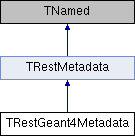
Public Member Functions | |
| void | AddParticleSource (TRestGeant4ParticleSource *src) |
| Adds a new particle source. | |
| ClassDefOverride (TRestGeant4Metadata, 15) | |
| Int_t | GetActiveVolumeID (const TString &name) |
| Returns the id of an active volume giving as parameter its name. | |
| TString | GetActiveVolumeName (Int_t n) const |
| Returns a std::string with the name of the active volume with index n. | |
| std::vector< TString > | GetActiveVolumes () const |
| TRestGeant4BiasingVolume | GetBiasingVolume (int n) |
| Return the biasing volume with index n. | |
| Double_t | GetCosmicFluxInCountsPerCm2PerSecond () const |
| Reads the biasing section defined inside TRestGeant4Metadata. | |
| Double_t | GetCosmicIntensityInCountsPerSecond () const |
| Double_t | GetEquivalentSimulatedTime () const |
| TString | GetGdmlFilename () const |
| Returns the main filename of the GDML geometry. | |
| TString | GetGdmlReference () const |
| Returns the reference provided at the GDML file header. | |
| const TRestGeant4GeometryInfo & | GetGeant4GeometryInfo () const |
| Returns an immutable reference to the geometry info. | |
| const TRestGeant4PhysicsInfo & | GetGeant4PhysicsInfo () const |
| Returns an immutable reference to the physics info. | |
| const TRestGeant4PrimaryGeneratorInfo & | GetGeant4PrimaryGeneratorInfo () const |
| Returns an immutable reference to the primary generator info. | |
| TString | GetGeant4Version () const |
| Returns a std::string with the version of Geant4 used on the event data simulation. | |
| size_t | GetGeant4VersionMajor () const |
| TString | GetGeometryPath () const |
| Returns the local path to the GDML geometry. | |
| std::vector< std::string > | GetKillVolumes () const |
| TVector3 | GetMagneticField () const |
| Returns the world magnetic field in Tesla. | |
| TString | GetMaterialsReference () const |
| Returns the reference provided at the materials file header. | |
| Double_t | GetMaximumEnergyStored () const |
| Returns the maximum event energy required for an event to be stored. | |
| Double_t | GetMaxStepSize (const TString &volume) |
| Returns the maximum step at a particular active volume. | |
| Double_t | GetMaxTargetStepSize () const |
| Returns the value of the maximum Geant4 step size in mm for the target volume. | |
| Double_t | GetMinimumEnergyStored () const |
| Returns the minimum event energy required for an event to be stored. | |
| unsigned int | GetNumberOfActiveVolumes () const |
| Returns the number of active volumes, or geometry volumes that have been selected for data storage. | |
| size_t | GetNumberOfBiasingVolumes () const |
| Returns the number of biasing volumes defined. | |
| Long64_t | GetNumberOfEvents () const |
| Returns the number of events to be simulated. | |
| Long64_t | GetNumberOfRequestedEntries () const |
| size_t | GetNumberOfSensitiveVolumes () const |
| Int_t | GetNumberOfSources () const |
| Returns the number of primary event sources defined in the generator. | |
| TRestGeant4ParticleSource * | GetParticleSource (size_t n=0) const |
| Returns the name of the particle source with index n (Geant4 based names). | |
| bool | GetRemoveUnwantedTracks () const |
| bool | GetRemoveUnwantedTracksKeepZeroEnergyTracks () const |
| std::vector< std::string > | GetRemoveUnwantedTracksVolumesToKeep () const |
| Bool_t | GetSaveAllEvents () const |
| It returns true if save all events is active. | |
| Long_t | GetSeed () const |
| // Used for faster lookup | |
| TString | GetSensitiveVolume (int n=0) const |
| Returns a std::string with the name of the sensitive volume. | |
| const std::vector< TString > & | GetSensitiveVolumes () const |
| Int_t | GetSimulationMaxTimeSeconds () const |
| Long64_t | GetSimulationTime () const |
| Double_t | GetStorageChance (const TString &volume) |
| Returns the probability of an active volume being stored. | |
| Double_t | GetStorageChance (Int_t n) const |
| Returns the probability per event to register (write to disk) hits in the storage volume with index n. | |
| Double_t | GetSubEventTimeDelay () const |
| Returns the time gap, in us, required to consider a Geant4 hit as a new independent event. It is used to separate simulated events that in practice will appear as such in our detector. I.e. to separate multiple decay products (sometimes with years time delays) into independent events. | |
| void | InsertSensitiveVolume (const TString &volume) |
| Sets the name of the sensitive volume. | |
| bool | IsActiveVolume (const char *volumeName) const |
| Int_t | isBiasingActive () const |
| Returns the number of biasing volumes defined. If 0 the biasing technique is not being used. | |
| Bool_t | isFullChainActivated () const |
| Returns true in case full decay chain simulation is enabled. | |
| bool | IsKeepTracksVolume (const char *volumeName) const |
| bool | IsKillVolume (const char *volumeName) const |
| Bool_t | isVolumeStored (const TString &volume) const |
| Returns true if the volume named volName has been registered for data storage. | |
| void | Merge (const TRestGeant4Metadata &) |
| TRestGeant4Metadata & | operator= (const TRestGeant4Metadata &metadata) |
| void | PrintMetadata () override |
| Prints on screen the details about the Geant4 simulation conditions, stored in TRestGeant4Metadata. | |
| Bool_t | PrintProgress () const |
It returns true if printProgress parameter was set to true. | |
| Bool_t | RegisterEmptyTracks () const |
It returns false if registerEmptyTracks parameter was set to false. | |
| void | RemoveParticleSources () |
| Remove all the particle sources. | |
| void | SetActiveVolume (const TString &name, Double_t chance, Double_t maxStep=0) |
| Adds a geometry volume to the list of active volumes. | |
| void | SetFullChain (Bool_t fullChain) |
| Enables/disables the full chain decay generation. | |
| void | SetGdmlFilename (std::string gdmlFile) |
| It sets the main filename to be used for the GDML geometry. | |
| void | SetGdmlReference (std::string reference) |
| Returns the reference provided at the GDML file header. | |
| void | SetGeant4Version (const TString &versionString) |
| Sets the value of the Geant4 version. | |
| void | SetGeometryPath (std::string path) |
| It sets the location of the geometry files. | |
| void | SetMaterialsReference (std::string reference) |
| Returns the reference provided at the materials file header. | |
| void | SetNumberOfEvents (Long64_t n) |
| Sets the name of the sensitive volume. | |
| void | SetNumberOfRequestedEntries (Long64_t n) |
| void | SetSaveAllEvents (const Bool_t value) |
| Enables or disables the save all events feature. | |
| void | SetSeed (Long_t seed) |
| Used exclusively by restG4 to set the value of the random seed used on Geant4 simulation. | |
| void | SetSimulationMaxTimeSeconds (Int_t seconds) |
| void | SetSimulationTime (Long64_t time) |
| TRestGeant4Metadata () | |
| Default constructor. | |
| TRestGeant4Metadata (const char *configFilename, const std::string &name="") | |
| Constructor loading data from a config file. | |
| TRestGeant4Metadata (const TRestGeant4Metadata &metadata) | |
| ~TRestGeant4Metadata () | |
| Default destructor. | |
 Public Member Functions inherited from TRestMetadata Public Member Functions inherited from TRestMetadata | |
| void | AddLog (std::string log="", bool print=true) |
| Add logs to messageBuffer. | |
| void | DoNotStore () |
| If this method is called the metadata information will not be stored in disk. | |
| TVector2 | Get2DVectorParameterWithUnits (std::string parName, TVector2 defaultValue=TVector2(-1, -1)) |
| TVector3 | Get3DVectorParameterWithUnits (std::string parName, TVector3 defaultValue=TVector3(-1, -1, -1)) |
| TString | GetCommit () |
| Returns the REST commit value stored in fCommit. | |
| std::string | GetConfigBuffer () |
| Returns the config section of this class. | |
| std::string | GetDataMemberValue (std::string memberName) |
| Get the value of data member as string. | |
| std::vector< std::string > | GetDataMemberValues (std::string memberName, Int_t precision=0) |
| Get the value of datamember as a vector of strings. | |
| TString | GetDataPath () |
| Returns a std::string with the path used for data storage. | |
| Double_t | GetDblParameterWithUnits (std::string parName, Double_t defaultValue=PARAMETER_NOT_FOUND_DBL) |
| Gets the value of the parameter name parName, after applying unit conversion. | |
| Bool_t | GetError () const |
| It returns true if an error was identified by a derived metadata class. | |
| TString | GetErrorMessage () |
| Returns a std::string containing the error message. | |
| TString | GetLibraryVersion () |
| Returns the REST libraty version stored in fLibraryVersion. | |
| TString | GetMainDataPath () |
| Gets a std::string with the path used for data storage. | |
| Int_t | GetNumberOfErrors () const |
| Int_t | GetNumberOfWarnings () const |
| std::string | GetParameter (std::string parName, TString defaultValue=PARAMETER_NOT_FOUND_STR) |
| Returns corresponding REST Metadata parameter from multiple sources. | |
| std::string | GetSectionName () |
| Returns the section name of this class, defined at the beginning of fSectionName. | |
| TRestStringOutput::REST_Verbose_Level | GetVerboseLevel () |
| returns the verboselevel in type of REST_Verbose_Level enumerator | |
| TString | GetVerboseLevelString () |
| returns the verbose level in type of TString | |
| TString | GetVersion () |
| Returns the REST version stored in fVersion. | |
| Int_t | GetVersionCode () |
| UInt_t | GetVersionMajor () const |
| UInt_t | GetVersionMinor () const |
| UInt_t | GetVersionPatch () const |
| Bool_t | GetWarning () const |
| It returns true if an error was identified by a derived metadata class. | |
| TString | GetWarningMessage () |
| Returns a std::string containing the warning message. | |
| TRestMetadata * | InstantiateChildMetadata (int index, std::string pattern="") |
This method will retrieve a new TRestMetadata instance of a child element of the present TRestMetadata instance based on the index given by argument, which defines the element order to be retrieved, 0 for first element found, 1 for the second element found, etc. | |
| TRestMetadata * | InstantiateChildMetadata (std::string pattern="", std::string name="") |
This method will retrieve a new TRestMetadata instance of a child element of the present TRestMetadata instance based on the name given by argument. | |
| Bool_t | isCleanState () const |
| Bool_t | isOfficialRelease () const |
| Int_t | LoadConfigFromBuffer () |
| Initialize data from a string element buffer. | |
| Int_t | LoadConfigFromElement (TiXmlElement *eSectional, TiXmlElement *eGlobal, std::map< std::string, std::string > envs={}) |
| Main starter method. | |
| Int_t | LoadConfigFromFile (const std::string &configFilename, const std::string §ionName="") |
| Give the file name, find out the corresponding section. Then call the main starter. | |
| virtual void | Merge (const TRestMetadata &) |
| TRestMetadata & | operator= (const TRestMetadata &) |
| void | Print () |
| Implementing TObject::Print() method. | |
| void | PrintConfigBuffer () |
| Print the config xml section stored in the class. | |
| void | PrintMessageBuffer () |
| Print the buffered message. | |
| void | PrintTimeStamp (Double_t timeStamp) |
| Print the current time on local machine. | |
| void | SetConfigFile (std::string configFilename) |
| set config file path from external | |
| void | SetError (std::string message="", bool print=true, int maxPrint=5) |
| A metadata class may use this method to signal that something went wrong. | |
| void | SetHostmgr (TRestManager *m) |
| Set the host manager for this class. | |
| void | SetSectionName (std::string sName) |
| set the section name, clear the section content | |
| void | SetVerboseLevel (TRestStringOutput::REST_Verbose_Level v) |
| sets the verbose level | |
| void | SetWarning (std::string message="", bool print=true, int maxPrint=5) |
| A metadata class may use this method to signal that something went wrong. | |
| void | Store () |
| If this method is called the metadata information will be stored in disk. | |
| TRestMetadata (const TRestMetadata &) | |
| virtual void | UpdateMetadataMembers () |
| Method to allow implementation of specific metadata members updates at inherited classes. | |
| virtual Int_t | Write (const char *name=nullptr, Int_t option=0, Int_t bufsize=0) |
| overwriting the write() method with fStore considered | |
| void | WriteConfigBuffer (std::string fName) |
| Writes the config buffer to a file in append mode. | |
| ~TRestMetadata () | |
| TRestMetadata default destructor. | |
Data Fields | |
| std::set< std::string > | fActiveVolumesSet = {} |
Private Member Functions | |
| void | InitFromConfigFile () override |
| Initialization of TRestGeant4Metadata members through a RML file. | |
| void | Initialize () override |
| Initialization of TRestGeant4Metadata members. | |
| void | ReadBiasing () |
| void | ReadDetector () |
| Reads the storage section defined inside TRestGeant4Metadata. | |
| void | ReadGenerator () |
| Reads the generator section defined inside TRestGeant4Metadata. | |
| void | ReadParticleSource (TRestGeant4ParticleSource *src, TiXmlElement *sourceDefinition) |
| It reads the <source definition given by argument. | |
Private Attributes | |
| Bool_t | fActivateAllVolumes = false |
| Sets all volume as active without having to explicitly list them. | |
| std::vector< TString > | fActiveVolumes |
| A std::vector to store the names of the active volumes. | |
| std::vector< TRestGeant4BiasingVolume > | fBiasingVolumes |
| A std::vector containing the biasing volume properties. | |
| std::vector< Double_t > | fChance |
| A std::vector to store the probability value to write to disk the hits in a particular event. | |
| TVector2 | fEnergyRangeStored = {0, 1E20} |
| A 2d-std::vector storing the energy range, in keV, to decide if a particular event should be written to disk or not. | |
| Bool_t | fFullChain = true |
| Defines if a radioactive isotope decay is simulated in full chain (fFullChain=true), or just a single decay (fFullChain=false). | |
| TString | fGdmlFilename |
| The filename of the GDML geometry. | |
| TString | fGdmlReference |
| A GDML geometry reference introduced in the header of the GDML main setup. | |
| TRestGeant4GeometryInfo | fGeant4GeometryInfo |
| Class used to store and retrieve geometry info. | |
| TRestGeant4PhysicsInfo | fGeant4PhysicsInfo |
| Class used to store and retrieve physics info such as process names or particle names. | |
| TRestGeant4PrimaryGeneratorInfo | fGeant4PrimaryGeneratorInfo |
| Class used to store and retrieve Geant4 primary generator info. | |
| TString | fGeant4Version |
| The version of Geant4 used to generate the data. | |
| TString | fGeometryPath |
| The local path to the GDML geometry. | |
| bool | fIsMerge = false |
| std::set< std::string > | fKillVolumes |
| TVector3 | fMagneticField = TVector3(0, 0, 0) |
| The world magnetic field. | |
| TString | fMaterialsReference |
| A GDML materials reference introduced in the header of the GDML of materials definition. | |
| std::vector< Double_t > | fMaxStepSize |
| A std::vector to store the maximum step size at a particular volume. | |
| Double_t | fMaxTargetStepSize = 0 |
| The maximum target step size, in mm, allowed in Geant4 for the target volume (usually the gas volume). It is obsolete now. We define it at the active volume. | |
| Int_t | fNBiasingVolumes = 0 |
| The number of biasing volumes used in the simulation. If zero, no biasing technique is used. | |
| Long64_t | fNEvents = 0 |
| The number of events simulated, or to be simulated. | |
| Long64_t | fNRequestedEntries = 0 |
| The number of events the user requested to be on the file. | |
| std::vector< TRestGeant4ParticleSource * > | fParticleSource |
| It the defines the primary source properties, particle type, momentum, energy, etc. | |
| Bool_t | fPrintProgress = false |
| If this parameter is set to 'true' it will print out on screen every time 10k events are reached. | |
| Bool_t | fRegisterEmptyTracks = true |
| If this parameter is enabled it will register tracks with no hits inside. This is the default behaviour. If it is disabled then empty tracks will not be written to disk at the risk of loosing traceability, but saving disk space and likely improving computing performance for large events. | |
| Bool_t | fRemoveUnwantedTracks = false |
| If activated will remove tracks not present in volumes marked as "keep" or "sensitive". | |
| Bool_t | fRemoveUnwantedTracksKeepZeroEnergyTracks = false |
| Option for 'removeUnwantedTracks', if enabled tracks with hits in volumes will be kept event if they deposit zero energy (such as neutron captures) | |
| std::set< std::string > | fRemoveUnwantedTracksVolumesToKeep |
| A container related to fRemoveUnwantedTracks. | |
| Bool_t | fSaveAllEvents = false |
| If this parameter is set to 'true' it will save all events even if they leave no energy in the sensitive volume (used for debugging purposes). It is set to 'false' by default. | |
| Long_t | fSeed = 0 |
| The seed value used for Geant4 random event generator. If it is zero its value will be assigned using the system timestamp. | |
| std::vector< TString > | fSensitiveVolumes |
| The volume that serves as trigger for data storage. Only events that deposit a non-zero energy on this volume will be registered. | |
| Int_t | fSimulationMaxTimeSeconds = 0 |
| Time before simulation is ended and saved. | |
| Long64_t | fSimulationTime = 0 |
| The time, in seconds, that the simulation took to complete. | |
| Double_t | fSubEventTimeDelay = 100 |
| A time gap, in us, determining if an energy hit should be considered (and stored) as an independent event. | |
Friends | |
| class | DetectorConstruction |
| class | SteppingAction |
| class | TRestGeant4Hits |
Additional Inherited Members | |
 Protected Member Functions inherited from TRestMetadata Protected Member Functions inherited from TRestMetadata | |
| std::string | ElementToString (TiXmlElement *ele) |
| Convert an TiXmlElement object to string. | |
| TVector2 | Get2DVectorParameterWithUnits (std::string parName, TiXmlElement *e, TVector2 defaultValue=TVector2(-1, -1)) |
| TVector3 | Get3DVectorParameterWithUnits (std::string parName, TiXmlElement *e, TVector3 defaultValue=TVector3(-1, -1, -1)) |
| Double_t | GetDblParameterWithUnits (std::string parName, TiXmlElement *e, Double_t defaultVal=PARAMETER_NOT_FOUND_DBL) |
| TiXmlElement * | GetElement (std::string eleDeclare, TiXmlElement *e=nullptr) |
| Get an xml element from a given parent element, according to its declaration. | |
| TiXmlElement * | GetElementFromFile (std::string configFilename, std::string NameOrDecalre="") |
| Open an xml encoded file and find its element. | |
| TiXmlElement * | GetElementWithName (std::string eleDeclare, std::string eleName) |
| Get an xml element from the default location, according to its declaration and its field "name". | |
| TiXmlElement * | GetElementWithName (std::string eleDeclare, std::string eleName, TiXmlElement *e) |
| Get an xml element from a given parent element, according to its declaration and its field "name". | |
| std::string | GetFieldValue (std::string fieldName, std::string definition, size_t fromPosition=0) |
| Gets field value in an xml element string by parsing it as TiXmlElement. | |
| std::string | GetFieldValue (std::string parName, TiXmlElement *e) |
| Returns the field value of an xml element which has the specified name. | |
| std::string | GetKEYDefinition (std::string keyName) |
| Gets the first key definition for keyName found inside buffer starting at fromPosition. | |
| std::string | GetKEYDefinition (std::string keyName, size_t &Position) |
| std::string | GetKEYDefinition (std::string keyName, size_t &Position, std::string buffer) |
| std::string | GetKEYDefinition (std::string keyName, std::string buffer) |
| std::string | GetKEYStructure (std::string keyName) |
| Gets the first key structure for keyName found inside buffer after fromPosition. | |
| std::string | GetKEYStructure (std::string keyName, size_t &Position) |
| std::string | GetKEYStructure (std::string keyName, size_t &Position, std::string buffer) |
| std::string | GetKEYStructure (std::string keyName, size_t &Position, TiXmlElement *ele) |
| std::string | GetKEYStructure (std::string keyName, std::string buffer) |
| TiXmlElement * | GetNextElement (TiXmlElement *e) |
| Get the next sibling xml element of this element, with same eleDeclare. | |
| std::string | GetParameter (std::string parName, size_t &pos, std::string inputString) |
| Returns the value for the parameter name parName found in inputString. | |
| std::string | GetParameter (std::string parName, TiXmlElement *e, TString defaultValue=PARAMETER_NOT_FOUND_STR) |
| Returns the value for the parameter named parName in the given section. | |
| std::pair< std::string, std::string > | GetParameterAndUnits (std::string parname, TiXmlElement *e=nullptr) |
| Returns the unit string of the given parameter of the given xml section. | |
| std::map< std::string, std::string > | GetParametersList () |
| It retrieves a map of all parameter:value found in the metadata class. | |
| TString | GetSearchPath () |
| virtual void | InitFromRootFile () |
| Method called after the object is retrieved from root file. | |
| virtual Int_t | LoadSectionMetadata () |
| This method does some preparation of xml section. | |
| void | ReadAllParameters () |
| Reflection methods, Set value of a datamember in class according to TRestMetadata::fElement. | |
| void | ReadParametersList (std::map< std::string, std::string > &list) |
| It reads a parameter list and associates it to its corresponding metadata member. par0 --> fPar0. | |
| std::string | ReplaceConstants (const std::string buffer) |
| Identifies "constants" in the input buffer, and replace them with corresponding value. | |
| std::string | ReplaceVariables (const std::string buffer) |
| Identifies environmental variable replacing marks in the input buffer, and replace them with corresponding value. | |
| void | ReSetVersion () |
| Resets the version of TRestRun to REST_RELEASE. Only TRestRun is allowed to update version. | |
| std::string | SearchFile (std::string filename) |
| Search files in current directory and directories specified in "searchPath" section. | |
| void | SetLibraryVersion (TString version) |
| Set the library version of this metadata class. | |
| TiXmlElement * | StringToElement (std::string definition) |
| Parsing a string into TiXmlElement object. | |
| TRestMetadata () | |
| TRestMetadata default constructor. | |
| TRestMetadata (const char *configFilename) | |
| constructor | |
| void | UnSetVersion () |
| Resets the version of TRestRun to -1, in case the file is old REST file. Only TRestRun is allowed to update version. | |
 Protected Attributes inherited from TRestMetadata Protected Attributes inherited from TRestMetadata | |
| std::string | configBuffer |
| The buffer where the corresponding metadata section is stored. Filled only during Write() | |
| std::string | fConfigFileName |
| Full name of the rml file. | |
| std::map< std::string, std::string > | fConstants |
| Saving a list of rml constants. name-value std::pair. Constants are temporary for this class only. | |
| TiXmlElement * | fElement |
| Saving the sectional element together with global element. | |
| TiXmlElement * | fElementGlobal |
| Saving the global element, to be passed to the resident class, if necessary. | |
| Bool_t | fError = false |
| It can be used as a way to identify that something went wrong using SetError method. | |
| TString | fErrorMessage = "" |
| A std::string to store an optional error message through method SetError. | |
| TRestManager * | fHostmgr |
| All metadata classes can be initialized and managed by TRestManager. | |
| Int_t | fNErrors = 0 |
| It counts the number of errors notified. | |
| Int_t | fNWarnings = 0 |
| It counts the number of warnings notified. | |
| std::string | fSectionName |
| Section name given in the constructor of the derived metadata class. | |
| Bool_t | fStore |
| This variable is used to determine if the metadata structure should be stored in the ROOT file. | |
| std::map< std::string, std::string > | fVariables |
| Saving a list of rml variables. name-value std::pair. | |
| TRestStringOutput::REST_Verbose_Level | fVerboseLevel |
| Verbose level used to print debug info. | |
| Bool_t | fWarning = false |
| It can be used as a way to identify that something went wrong using SetWarning method. | |
| TString | fWarningMessage = "" |
| It can be used as a way to identify that something went wrong using SetWarning method. | |
| std::string | messageBuffer |
| The buffer to store the output message through TRestStringOutput in this class. | |
| endl_t | RESTendl |
| Termination flag object for TRestStringOutput. | |
| TRestGeant4Metadata::TRestGeant4Metadata | ( | ) |
Default constructor.
Definition at line 748 of file src/TRestGeant4Metadata.cxx.
| TRestGeant4Metadata::TRestGeant4Metadata | ( | const char * | configFilename, |
| const std::string & | name = "" |
||
| ) |
Constructor loading data from a config file.
If no configuration path is defined using TRestMetadata::SetConfigFilePath the path to the config file must be specified using full path, absolute or relative.
The default behaviour is that the config file must be specified with full path, absolute or relative.
| configFilename | A const char* giving the path to an RML file. |
| name | The name of the specific metadata. It will be used to find the corresponding TRestGeant4Metadata section inside the RML. |
Definition at line 764 of file src/TRestGeant4Metadata.cxx.
| TRestGeant4Metadata::~TRestGeant4Metadata | ( | ) |
Default destructor.
Definition at line 774 of file src/TRestGeant4Metadata.cxx.
| TRestGeant4Metadata::TRestGeant4Metadata | ( | const TRestGeant4Metadata & | metadata | ) |
Definition at line 1595 of file src/TRestGeant4Metadata.cxx.
| void TRestGeant4Metadata::AddParticleSource | ( | TRestGeant4ParticleSource * | src | ) |
Adds a new particle source.
Definition at line 1252 of file src/TRestGeant4Metadata.cxx.
| Int_t TRestGeant4Metadata::GetActiveVolumeID | ( | const TString & | name | ) |
Returns the id of an active volume giving as parameter its name.
Definition at line 1499 of file src/TRestGeant4Metadata.cxx.
|
inline |
Returns a std::string with the name of the active volume with index n.
Definition at line 363 of file TRestGeant4Metadata.h.
|
inline |
Definition at line 365 of file TRestGeant4Metadata.h.
|
inline |
Return the biasing volume with index n.
Definition at line 282 of file TRestGeant4Metadata.h.
| Double_t TRestGeant4Metadata::GetCosmicFluxInCountsPerCm2PerSecond | ( | ) | const |
Reads the biasing section defined inside TRestGeant4Metadata.
This section allows to define the size and properties of any number of biasing volumes. Biasing volume properties include the multiplicity factor and the range of energies that particles will be propagated to the next biasing volume.
Check for more details in the general description of this class.
Definition at line 914 of file src/TRestGeant4Metadata.cxx.
| Double_t TRestGeant4Metadata::GetCosmicIntensityInCountsPerSecond | ( | ) | const |
Definition at line 950 of file src/TRestGeant4Metadata.cxx.
| Double_t TRestGeant4Metadata::GetEquivalentSimulatedTime | ( | ) | const |
Definition at line 957 of file src/TRestGeant4Metadata.cxx.
|
inline |
Returns the main filename of the GDML geometry.
Definition at line 197 of file TRestGeant4Metadata.h.
|
inline |
Returns the reference provided at the GDML file header.
Definition at line 200 of file TRestGeant4Metadata.h.
|
inline |
Returns an immutable reference to the geometry info.
Definition at line 178 of file TRestGeant4Metadata.h.
|
inline |
Returns an immutable reference to the physics info.
Definition at line 181 of file TRestGeant4Metadata.h.
|
inline |
Returns an immutable reference to the primary generator info.
Definition at line 184 of file TRestGeant4Metadata.h.
|
inline |
Returns a std::string with the version of Geant4 used on the event data simulation.
Definition at line 189 of file TRestGeant4Metadata.h.
| size_t TRestGeant4Metadata::GetGeant4VersionMajor | ( | ) | const |
Definition at line 1574 of file src/TRestGeant4Metadata.cxx.
|
inline |
Returns the local path to the GDML geometry.
Definition at line 194 of file TRestGeant4Metadata.h.
|
inline |
Definition at line 342 of file TRestGeant4Metadata.h.
|
inline |
Returns the world magnetic field in Tesla.
Definition at line 374 of file TRestGeant4Metadata.h.
|
inline |
Returns the reference provided at the materials file header.
Definition at line 203 of file TRestGeant4Metadata.h.
|
inline |
Returns the maximum event energy required for an event to be stored.
Definition at line 326 of file TRestGeant4Metadata.h.
| Double_t TRestGeant4Metadata::GetMaxStepSize | ( | const TString & | volume | ) |
Returns the maximum step at a particular active volume.
Definition at line 1563 of file src/TRestGeant4Metadata.cxx.
|
inline |
Returns the value of the maximum Geant4 step size in mm for the target volume.
Definition at line 210 of file TRestGeant4Metadata.h.
|
inline |
Returns the minimum event energy required for an event to be stored.
Definition at line 323 of file TRestGeant4Metadata.h.
|
inline |
Returns the number of active volumes, or geometry volumes that have been selected for data storage.
Definition at line 330 of file TRestGeant4Metadata.h.
|
inline |
Returns the number of biasing volumes defined.
Definition at line 279 of file TRestGeant4Metadata.h.
|
inline |
Returns the number of events to be simulated.
Definition at line 252 of file TRestGeant4Metadata.h.
|
inline |
Definition at line 254 of file TRestGeant4Metadata.h.
|
inline |
Definition at line 290 of file TRestGeant4Metadata.h.
|
inline |
Returns the number of primary event sources defined in the generator.
Definition at line 263 of file TRestGeant4Metadata.h.
|
inline |
Returns the name of the particle source with index n (Geant4 based names).
Definition at line 266 of file TRestGeant4Metadata.h.
|
inline |
Definition at line 367 of file TRestGeant4Metadata.h.
|
inline |
Definition at line 369 of file TRestGeant4Metadata.h.
|
inline |
Definition at line 350 of file TRestGeant4Metadata.h.
|
inline |
It returns true if save all events is active.
Definition at line 219 of file TRestGeant4Metadata.h.
|
inline |
// Used for faster lookup
Returns the random seed that was used to generate the corresponding geant4 dataset.
Definition at line 175 of file TRestGeant4Metadata.h.
|
inline |
Returns a std::string with the name of the sensitive volume.
Definition at line 288 of file TRestGeant4Metadata.h.
|
inline |
Definition at line 292 of file TRestGeant4Metadata.h.
|
inline |
Definition at line 256 of file TRestGeant4Metadata.h.
|
inline |
Definition at line 258 of file TRestGeant4Metadata.h.
| Double_t TRestGeant4Metadata::GetStorageChance | ( | const TString & | volume | ) |
Returns the probability of an active volume being stored.
Returns the probability per event to register (write to disk) hits in a GDML volume given its geometry name.
Definition at line 1550 of file src/TRestGeant4Metadata.cxx.
|
inline |
Returns the probability per event to register (write to disk) hits in the storage volume with index n.
Definition at line 314 of file TRestGeant4Metadata.h.
|
inline |
Returns the time gap, in us, required to consider a Geant4 hit as a new independent event. It is used to separate simulated events that in practice will appear as such in our detector. I.e. to separate multiple decay products (sometimes with years time delays) into independent events.
Definition at line 216 of file TRestGeant4Metadata.h.
|
overrideprivatevirtual |
Initialization of TRestGeant4Metadata members through a RML file.
Reimplemented from TRestMetadata.
Definition at line 793 of file src/TRestGeant4Metadata.cxx.
|
overrideprivatevirtual |
Initialization of TRestGeant4Metadata members.
Reimplemented from TRestMetadata.
Definition at line 779 of file src/TRestGeant4Metadata.cxx.
|
inline |
Sets the name of the sensitive volume.
Definition at line 302 of file TRestGeant4Metadata.h.
|
inline |
Definition at line 332 of file TRestGeant4Metadata.h.
|
inline |
Returns the number of biasing volumes defined. If 0 the biasing technique is not being used.
Definition at line 285 of file TRestGeant4Metadata.h.
|
inline |
Returns true in case full decay chain simulation is enabled.
Definition at line 206 of file TRestGeant4Metadata.h.
|
inline |
Definition at line 336 of file TRestGeant4Metadata.h.
|
inline |
Definition at line 340 of file TRestGeant4Metadata.h.
| Bool_t TRestGeant4Metadata::isVolumeStored | ( | const TString & | volume | ) | const |
Returns true if the volume named volName has been registered for data storage.
Definition at line 1540 of file src/TRestGeant4Metadata.cxx.
| void TRestGeant4Metadata::Merge | ( | const TRestGeant4Metadata & | metadata | ) |
Definition at line 1586 of file src/TRestGeant4Metadata.cxx.
| TRestGeant4Metadata & TRestGeant4Metadata::operator= | ( | const TRestGeant4Metadata & | metadata | ) |
Definition at line 1597 of file src/TRestGeant4Metadata.cxx.
|
overridevirtual |
Prints on screen the details about the Geant4 simulation conditions, stored in TRestGeant4Metadata.
Reimplemented from TRestMetadata.
Definition at line 1435 of file src/TRestGeant4Metadata.cxx.
|
inline |
It returns true if printProgress parameter was set to true.
Definition at line 222 of file TRestGeant4Metadata.h.
|
private |
Definition at line 963 of file src/TRestGeant4Metadata.cxx.
|
private |
Reads the storage section defined inside TRestGeant4Metadata.
This section allows to define which hits will be stored to disk. Different volumes in the geometry can be tagged for hit storage. At least one volume must be tagged as sensitive
Definition at line 1270 of file src/TRestGeant4Metadata.cxx.
|
private |
Reads the generator section defined inside TRestGeant4Metadata.
This section allows to define the primary particles to be simulated. The generator will allow us to define from where we will launch the primary particles, their energy distribution, and their angular momentum.
Definition at line 1026 of file src/TRestGeant4Metadata.cxx.
|
private |
It reads the <source definition given by argument.
Definition at line 1081 of file src/TRestGeant4Metadata.cxx.
|
inline |
It returns false if registerEmptyTracks parameter was set to false.
Definition at line 225 of file TRestGeant4Metadata.h.
| void TRestGeant4Metadata::RemoveParticleSources | ( | ) |
Remove all the particle sources.
Definition at line 1245 of file src/TRestGeant4Metadata.cxx.
| void TRestGeant4Metadata::SetActiveVolume | ( | const TString & | name, |
| Double_t | chance, | ||
| Double_t | maxStep = 0 |
||
| ) |
Adds a geometry volume to the list of active volumes.
| name | The name of the volume to be added to the active volumes list for storage. Using GDML naming convention. |
| chance | Probability that for a particular event the hits are stored in that volume. |
| maxStep | It defines the maximum integration step at the active volume. |
The aim of this parameter is to define control volumes. Usually the volume of interest will be always registered (chance=1).
Definition at line 1521 of file src/TRestGeant4Metadata.cxx.
|
inline |
Enables/disables the full chain decay generation.
Definition at line 237 of file TRestGeant4Metadata.h.
|
inline |
It sets the main filename to be used for the GDML geometry.
Definition at line 243 of file TRestGeant4Metadata.h.
|
inline |
Returns the reference provided at the GDML file header.
Definition at line 246 of file TRestGeant4Metadata.h.
|
inline |
Sets the value of the Geant4 version.
Definition at line 234 of file TRestGeant4Metadata.h.
|
inline |
It sets the location of the geometry files.
Definition at line 240 of file TRestGeant4Metadata.h.
|
inline |
Returns the reference provided at the materials file header.
Definition at line 249 of file TRestGeant4Metadata.h.
|
inline |
Sets the name of the sensitive volume.
Definition at line 295 of file TRestGeant4Metadata.h.
|
inline |
Definition at line 297 of file TRestGeant4Metadata.h.
|
inline |
Enables or disables the save all events feature.
Definition at line 231 of file TRestGeant4Metadata.h.
|
inline |
Used exclusively by restG4 to set the value of the random seed used on Geant4 simulation.
Definition at line 228 of file TRestGeant4Metadata.h.
|
inline |
Definition at line 299 of file TRestGeant4Metadata.h.
|
inline |
Definition at line 382 of file TRestGeant4Metadata.h.
|
friend |
Definition at line 400 of file TRestGeant4Metadata.h.
|
friend |
Definition at line 399 of file TRestGeant4Metadata.h.
|
friend |
Definition at line 401 of file TRestGeant4Metadata.h.
|
private |
Sets all volume as active without having to explicitly list them.
Definition at line 145 of file TRestGeant4Metadata.h.
|
private |
A std::vector to store the names of the active volumes.
Definition at line 91 of file TRestGeant4Metadata.h.
| std::set<std::string> TRestGeant4Metadata::fActiveVolumesSet = {} |
Definition at line 172 of file TRestGeant4Metadata.h.
|
private |
A std::vector containing the biasing volume properties.
Definition at line 106 of file TRestGeant4Metadata.h.
|
private |
A std::vector to store the probability value to write to disk the hits in a particular event.
Definition at line 94 of file TRestGeant4Metadata.h.
|
private |
A 2d-std::vector storing the energy range, in keV, to decide if a particular event should be written to disk or not.
Definition at line 88 of file TRestGeant4Metadata.h.
|
private |
Defines if a radioactive isotope decay is simulated in full chain (fFullChain=true), or just a single decay (fFullChain=false).
Definition at line 118 of file TRestGeant4Metadata.h.
|
private |
The filename of the GDML geometry.
Definition at line 78 of file TRestGeant4Metadata.h.
|
private |
A GDML geometry reference introduced in the header of the GDML main setup.
Definition at line 81 of file TRestGeant4Metadata.h.
|
private |
Class used to store and retrieve geometry info.
Definition at line 63 of file TRestGeant4Metadata.h.
|
private |
Class used to store and retrieve physics info such as process names or particle names.
Definition at line 66 of file TRestGeant4Metadata.h.
|
private |
Class used to store and retrieve Geant4 primary generator info.
Definition at line 69 of file TRestGeant4Metadata.h.
|
private |
The version of Geant4 used to generate the data.
Definition at line 72 of file TRestGeant4Metadata.h.
|
private |
The local path to the GDML geometry.
Definition at line 75 of file TRestGeant4Metadata.h.
|
private |
Definition at line 60 of file TRestGeant4Metadata.h.
|
private |
Definition at line 157 of file TRestGeant4Metadata.h.
|
private |
The world magnetic field.
Definition at line 169 of file TRestGeant4Metadata.h.
|
private |
A GDML materials reference introduced in the header of the GDML of materials definition.
Definition at line 84 of file TRestGeant4Metadata.h.
|
private |
A std::vector to store the maximum step size at a particular volume.
Definition at line 97 of file TRestGeant4Metadata.h.
|
private |
The maximum target step size, in mm, allowed in Geant4 for the target volume (usually the gas volume). It is obsolete now. We define it at the active volume.
Definition at line 110 of file TRestGeant4Metadata.h.
|
private |
The number of biasing volumes used in the simulation. If zero, no biasing technique is used.
Definition at line 103 of file TRestGeant4Metadata.h.
|
private |
The number of events simulated, or to be simulated.
Definition at line 125 of file TRestGeant4Metadata.h.
|
private |
The number of events the user requested to be on the file.
Definition at line 128 of file TRestGeant4Metadata.h.
|
private |
It the defines the primary source properties, particle type, momentum, energy, etc.
Definition at line 100 of file TRestGeant4Metadata.h.
|
private |
If this parameter is set to 'true' it will print out on screen every time 10k events are reached.
Definition at line 161 of file TRestGeant4Metadata.h.
|
private |
If this parameter is enabled it will register tracks with no hits inside. This is the default behaviour. If it is disabled then empty tracks will not be written to disk at the risk of loosing traceability, but saving disk space and likely improving computing performance for large events.
Definition at line 166 of file TRestGeant4Metadata.h.
|
private |
If activated will remove tracks not present in volumes marked as "keep" or "sensitive".
Definition at line 148 of file TRestGeant4Metadata.h.
|
private |
Option for 'removeUnwantedTracks', if enabled tracks with hits in volumes will be kept event if they deposit zero energy (such as neutron captures)
Definition at line 152 of file TRestGeant4Metadata.h.
|
private |
A container related to fRemoveUnwantedTracks.
Definition at line 155 of file TRestGeant4Metadata.h.
|
private |
If this parameter is set to 'true' it will save all events even if they leave no energy in the sensitive volume (used for debugging purposes). It is set to 'false' by default.
Definition at line 142 of file TRestGeant4Metadata.h.
|
private |
The seed value used for Geant4 random event generator. If it is zero its value will be assigned using the system timestamp.
Definition at line 138 of file TRestGeant4Metadata.h.
|
private |
The volume that serves as trigger for data storage. Only events that deposit a non-zero energy on this volume will be registered.
Definition at line 122 of file TRestGeant4Metadata.h.
|
private |
Time before simulation is ended and saved.
Definition at line 131 of file TRestGeant4Metadata.h.
|
private |
The time, in seconds, that the simulation took to complete.
Definition at line 134 of file TRestGeant4Metadata.h.
|
private |
A time gap, in us, determining if an energy hit should be considered (and stored) as an independent event.
Definition at line 114 of file TRestGeant4Metadata.h.