The restG4 package
TOBE reviewed (brief description + getting started + restG4/examples/ link)
HERE WE COULD HAVE THE SAME TEXT AS AT THE RESTG4 README
restG4 provides an executable named restG4 which refers to both REST and geant4 library. To install it, we must have Geant4 and REST mainbody installed. Then use commands cmake and make, as instructed in section 2. restG4 is a single-executable program. By default it is installed in REST bin directory (${REST_PATH}/bin/). We can directly type restG4 to start it.
Several example rml files will be added into REST example directory (${REST_PATH}/example/). To start our first geant4 simulation, we enter this directory and run restG4:
:~$ cd $REST_PATH/example/restG4template
:restG4template$ restG4 restG4.rml
Then a geant4 simulation will start for 100 events, generating a file “example_output.root”. This root file contains a TTree with branch “TRestGeant4EventBranch”, and a TGeoManager named “Geometry”. We can view them in TBrowser.
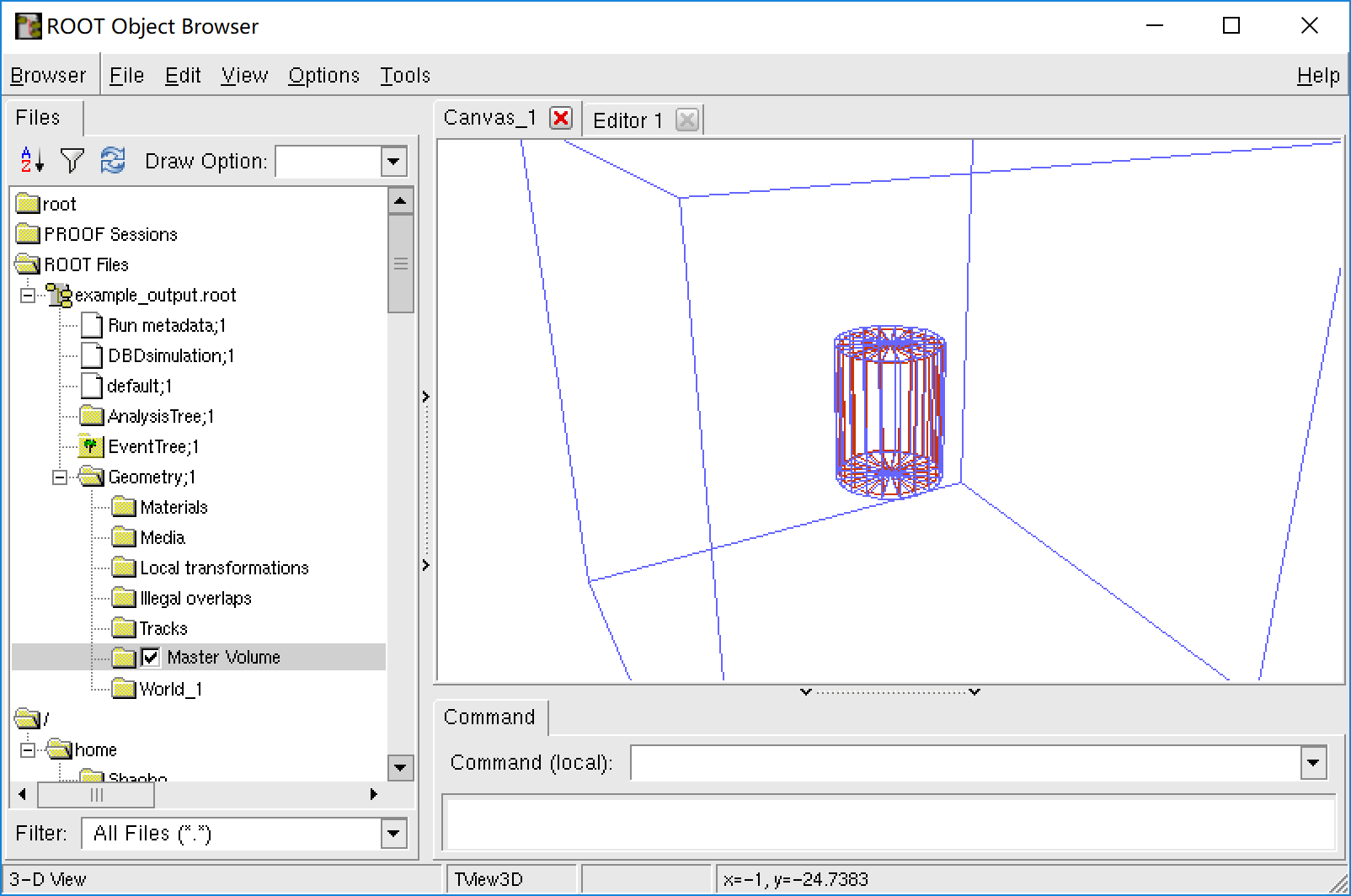
With restG4, we can do a two-step simulation to test our detector response. First use restG4 to generate root file with raw event data. Then use REST build-in processes to convert this root file into signal event(readout waveform), which is very close to the data we get from real world detector. Then we can try our analysis algorithm upon this simulation data.
For example, we process the previous output file with the example rml:
:restG4template$ restManager --c ../simDataAnalysis.rml --i example_output.root --o abc.root
This gives us information of cut efficiency of track recognition.